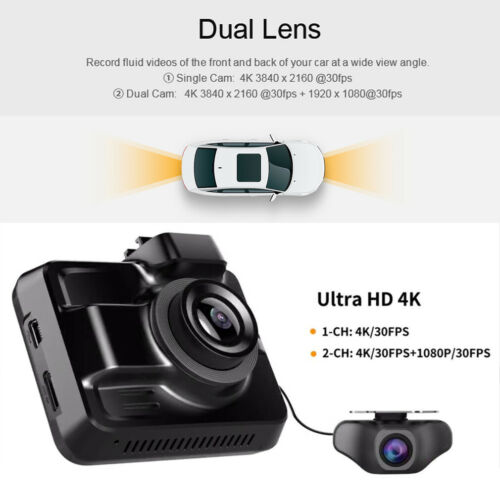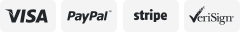-40%
Car Wifi DVR Dash Cam Camera Video Recorder for Volvo S60 S60L S80 V60 2010~2018
$ 57.02
- Description
- Size Guide
Description
Please check your car inside rearview mirror and installation place to avoid mistake, the car model name and year just for reference, because the same car brand in different countries may have some difference. If you don't know which model is for you, please send us your rear mirror photo,left, right and rear side photo, we will answer you. ^_^.1.there is 3 color (grey/beige/black) avaliable,it with color difference,please give priority to the goods you received.
2.there is only 2 button of the beige color shell,other 2 color devices with 3 button.
3.When you order ,please remark your Car model and year and colour.(Colors are: Black, Grey, Beige.)
4.Rear Recording Camera requires an additional fee of 25$US
5.Please Remark that as it in the order,please.
Suitable for models:
For
Volvo S60 2010~2018
For
Volvo S80 2010~2016
For
Volvo V60 2010~2018
Important Note: When DVR is working, it is reading and writting data on memory card all the time, so it needs high quality original memory card. In order to have a happy shopping, we highly recommend you to buy memory card from us.
Features:
100% Car Original Style (Special DVR)
F2.0 Large Aperture, 170 Degree Wide Angle
1080P HD Video Recording, Resolution 1920*1080 Pixels
Sony 12 Mega Pixel Sensor, Six Layers Advanced Coating Lens
Built-in WiFi, Support APP Control by iPhone, Android Phone, Android 4.4 Car DVD Navigation
with G-sensor, Support Motion Detection Record, Continuous Loop Record
Turn on/off by Car, Synchronous Recording
Automatic Focus, Support Night Shot
Share Video on SNS at Any Time Any Where
Download APP from Apple Store/Android Market
Specifications
Recording Function: Continuous Loop Record Open or Close
Sensor: SONY IMX323 (12 Mega Pixels) / Novatek 96658
Camera Angle: 170 Degree Wide-Angle
White Balance: Automatic
Night-Vision: Low Illumination Working
WDR: Support
Video Coding Format: H.264 Video Coding/HD MOV Format
Front Camera Video Resolution: FHD1080P, (1920*1080)/One Lens. (1440*1080)/Dual Lenses.
Rear Camera Video Resolution: 680*480 (Optional)
Frames Per Second: 30(one lens)/25(dual lenses)
Language: English/Chinese
Loop Video Clip: 3/5/10 Minutes Optional
Tape Function: Open/Close
Gravity Sensing: 3-axis Solid Collision Acceleration Transducer
Motion Detection: Support
Memory: TF Card 4GB-32GB(C10)
Seamless Video: Support
Loop Video Playback: Support
OSD Language: English, Japanses, Franch, Spanish, German, Portuguese, Italian, Traditional Chinese, Simplified Chinese
APP Language: English, Simplified Chines
Installation:
1.Follow the manual of your car or search the information from internet to find your car
fuse box ,open the box with the plastic pry tool (if you have to use it ).
2.Use the electro probe ,find the ACC power fuse and Constant power fuse ,we
recommend you use reading lamps , headlights, tail lamps , turn signals, power windows
fuse to supply for the Constant power (if they are constant power fuse ).
ACC power: When you plug your car key then turn it to ACC ,the power will work .if you
turn your car Key to Lock or unplug your car ,the power will be off .Connect the red wire
(ACC) with the ACC power fuse .
Constant power : plug or unplug your car key ,the power is uninterrupted .Connect the
yellow wire ( B+ ) with the Constant Power fuse .
3.For some cars ,you have to cut the wires , refit them then connect them with the car
fuses .Then plug the fuse to where it is .The GND wire (black ) to connect it with steel
plate or screw .
4.Connect the car DVR with the wires ,then turn your car key to ACC ,test the car DVR
can work or not .Connect your smart phone with the car DVR via WiFi ,open the app as
FinalCam to manipulate the car DVR and find the best installation position .
5.Tthen fix the wires ,finish the installation , feel at ease to use .