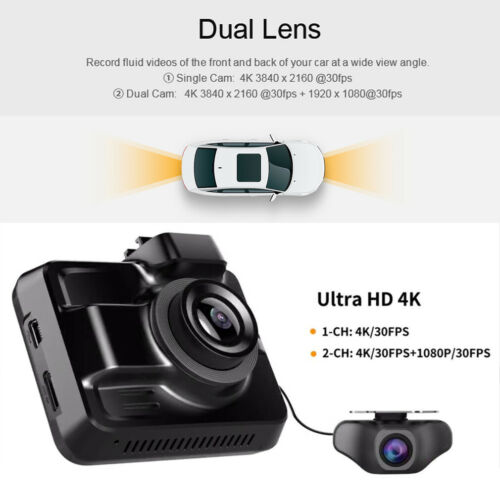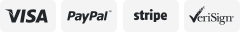-40%
Dash Cam 4” IPS FHD 1296P 170° Wide Angle Front Dashboard WDR 16GB
$ 23.22
- Description
- Size Guide
Description
Dash Cam Full HD 1296P 4.0'' IPS Screen 170 Degree Wide Angle Lens Car Camera DVR Dashboard Camera With G-sensor,Star Night Vision,Loop Recording,WDR WITH 16GB SD CARD【FHD 1296P AND 170° WIDE ANGLE LENS】you can record video in 1296P resolution and take 3MP photograph.170° wide angle can capture about 5 lanes image which can help you reduce blind zones
【SUPER NIGHT VISION】The dash cam is equipped with M-star8328P Chipset, with the help of F1.8 lens and WDR function, it can record clear video in darkness or at night.
【G-SENSOR AND LOOP RECORDING】 The camera will automatically record the footage when it detect a shake/collision and lock it. The car camera will automatically overwrite the oldest video when micro sd card is full
【Clear 4.0 INCH IPS 2.5D GLASS SCREEN】IPS screen will show the realtime image more clear and colorful. 2.5D glass help the dash camera look more beautiful.
Features:
1.Motion Detection, when something move around your car, it will record and lock the video
2.Parking monitor: when you park your car, turn on this function, then turn off the DVR, when something or somebody touch your car, the DVR will turn on by itself and begin to record and lock the video
Loop Recording Attention
Some customers say that Loop Recording doesn’t work, So we write an instrument on product description.
1.Make sure that “video time length” setting is open - if it is closed, loop recording is close too, it will say that TF card become full very soon.
2.turn on Boot video
If it is close, the dash cam will not record automatically when it opens
3.turn off Move Detect
4.turn off Parking Monitoring
5.turn off G SENSOR
3-5 steps is to make sure video won’t be locked, but we recommend to set G-sensor as 4G so that the necessary video won’t be overwrite by Loop Recording.
6. format SD Card
7.try again to record video