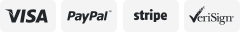-40%
FineVu GX5000 1092x1080P Dual Dash Cam, 2 Channel Camera - 32GB | Made in Korea
$ 126.71
- Description
- Size Guide
Description
FineVu GX5000Finevu Dash Cam
POWER SAVING PARKING MODE ㅣ AI DAMAGE DETECTION 2.0 ㅣ DUAL FHD
ㅣ 2X EFFICIENCY ㅣ SONY STARVIS SENSOR ㅣ AUTO NIGHT VISION ㅣ ADAS ㅣ FASTER DUAL CORE CPU ㅣ SPEED CAMERA ALERT
** If the impact areas cannot be detected, the notification display may not be seen or a certain icon
may be displayed.
* In the case of non-accidental events, there will be no separate notifications.
There may be errors in the guidance depending on the usage environment.
* When the Power Saving Parking Mode is set, this function may not work.
* The measured impact when hitting or shaking the dash cam may differ from the actual impact of accidents.
DUAL FULL HD
FRONT & REAR FULL HD RECORDING
Full HD 1920×1080 resolution gives FineVu GX5000 outstanding video clarity under all circumstance
* The quality of recording may vary depending on conditions (including camera angle, windshield conditions, and light conditions).
SONY STARVIS SENSOR
WITH SONY STARVIS SENSOR,
FEEL BRIGHTER AND CLEARER PERFORMANCE AT NIGHT
With a SONY STARVIS Sensor, it provides brighter and clearer image resolution at night.
Even driving at night is reassuring with a powerful SONY STARVIS Sensor in dark alleys.
* This image sensor is applied to the front camera.
HDR
ALWAYS SUPPORT CLEAR VIDEO WITH HDR
HDR is a function displaying objects clearly by automatically combining two videos with different luminance settings.
It is effective at night or in a place with high contrast differences where it is difficult to identify a license plate.
Moreover, it is more useful as it allows you to record videos clearly even where luminance varies rapidly.
* The quality of recording may vary depending on conditions (including camera angle, windshield conditions, and light conditions).
* Front HDR can be turned ON/OFF in the menu settings.
* D-HDR function is automatically applied to the rear camera.
IPS LCD
HIGH RESOLUTION AND WIDE VIEWING ANGLE IPS LCD TOUCH SCREEN
High resolution (800×480) of IPS LCD screen is suitable to present clearer and sharper images of Full HD video.
On the wide LCD touch screen, get an instant video playback, change the settings including visual/audio warnings for ADAS Plus.
* This feature may not be supported depending on the countries.
* It operates when GPS signals are received.
SMART PLAYBACK
CONVENIENT VIDEO CHECK WITH EXPANDING/SAVING VIDEOS
When playing a recorded video in the playback mode, You can enlarge screenshot and save images to check the parts that need to be accurately identified like license plates.
SAMSUNG MICRO SD CARD
ALWAYS SAFE WITH HIGHLY DURABLE SAMSUNG MEMORY CARD
Our outstanding quality philosophy is also applied to a memory card.
It records videos safely in any circumstance by using Samsung Pro Endurance memory card ensuring the highest durability level in the industry.
Safety Screen
Beyond displaying time and speed, GX5000 displays ADAS and speed cameras to help drivers drive safely.
* It operates when GPS signals are received.
AUTO NIGHT VISION
AUTOMATICALLY FINDS OPTIMAL VIDEO QUALITY
AUTO NIGHT VISION enables FineVu GX5000 to record clear and balanced video in tough-to-capture environments like night time, underground parking lots and tunnels, as well as very bright day light.
AUTO NIGHT VISION provides the optimal video quality (brightness and clarity) by automatic tuning in any conditions.
INSTALLATION ANGLE GUIDE
ANGLE GUIDE ASSISTING RECORD AT RIGHT ANGLE
No more slanted videos or those where only the sky was recorded with no object! It assists you to adjust the angle of your dash cam when it is slanted.
It also helps you to record videos at a right angle by shooting at angles customized to a car, SUV, and truck.
Pop-ups and alarms will be exposed only once for the first time, and will be deactivated by pressing the “Do not show again” button.
* Disabled functions can be reactivated through ‘Reset Settings’
LICENSE PLATE ZOOM IN MODE
CHECK OBJECTS CLOSER
Do you want to see the driving situation in a dashcam a little closer? Set the Zoom Mode.
Zoom function supports the front and rear, making it easier to grasp the surrounding environment.
* Regardless of the mode, the video will be saved as the original.
DRIVING REST GUIDE
PREVENT DROWSY DRIVING WITH VOICE GUIDANCE
Don’t make you drowsy while driving!
GX5000 guides you with voice to advise you to take a break according to the driving time and notifies you every hour.
When entering the menu or switching to the parking mode, the accumulated driving time is reset.
* The hourly time notification function works only when GPS signals are received.
FORMAT FREE
ADVANCED FORMAT FREE TECHNOLOGY
Format Free technology eliminates the needs of manual reformatting the micro SD memory card Also, it helps to extend memory card lifetime and improving reliability.
BATTERY DISCHARGE PREVENTION
NO WORRIES ABOUT BATTERY DISCHARGE IN HEAT AND COLD!
If the battery voltage of your car drops below a preset level, FineVu GX5000 automatically detects and cuts off it’s own power to protect the battery of your car.
You can set the auto power-off voltage according to the vehicle type and battery, allowing you to utilize options optimized for your car.
* For hybrid vehicles, the low voltage cutoff setting option (12.8V~13.4V) is applied.
*When using the vehicle’s ISG (Idle Stop & Go) function, it is recommended to change the Low Voltage Setting of the dashcam to hybrid.
HIGH TEMPERATURE PROTECTION
DASH CAM VIDEO THAT PROTECTS EVERYTHING EVEN AT HIGH TEMPERATURES
FineVu GX5000 is designed for efficient heat-discharging.
It has high temperature protection function that safely protect the dash cam and video files stored.
When the ambient air temperature exceeds over a certain level, GX5000 is automatically turned off to prevent overheating.
FineVu PC PLAYER
THE OPTIMAL DASH CAM ANALYSIS PROGRAM, FINEVU PLAYER 2.0
FineVu PC player is an easy-to-use PC software of FiveVu dash cam.
You can playback, screenshot, enlarge the images with full resolution and monitor the video records conveniently on your PC.
* This feature can be used after installing FineVu Player program.
* It supports both Mac and Windows.
PRODUCT DESCRIPTION
WHAT’S IN THE BOX