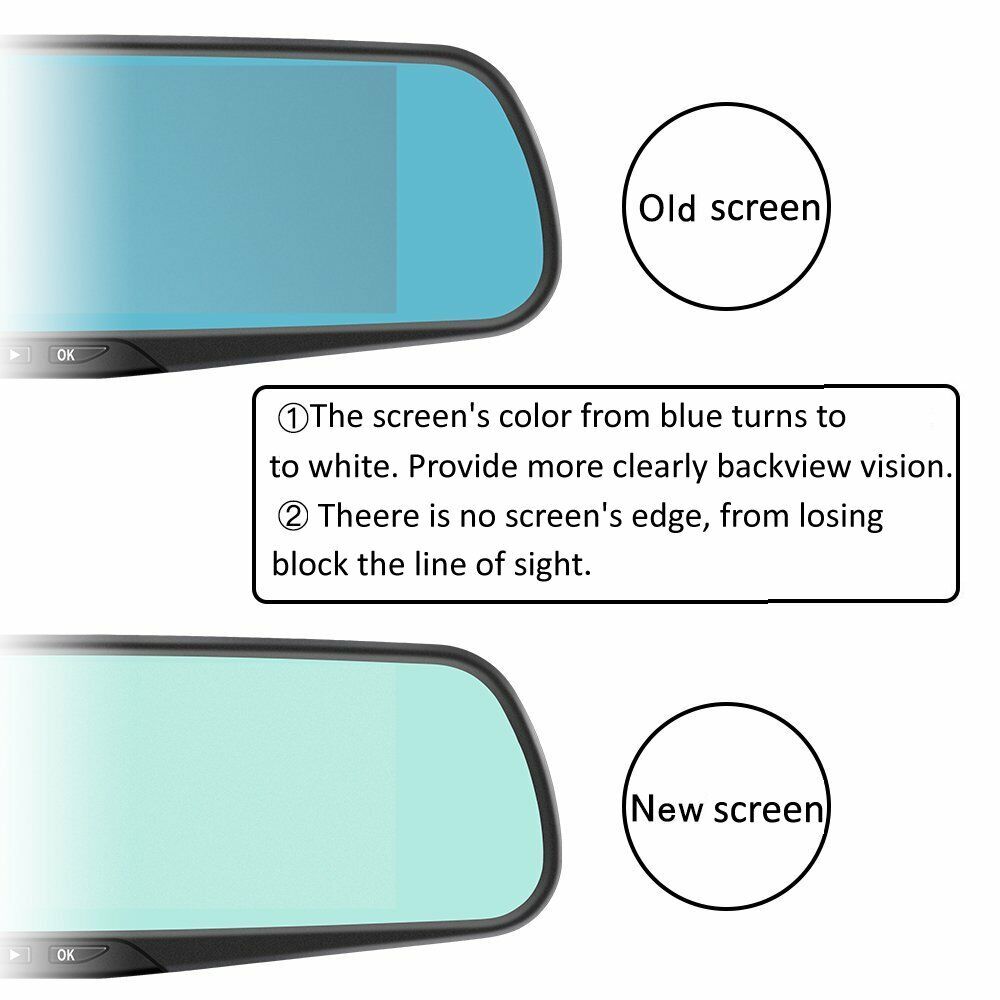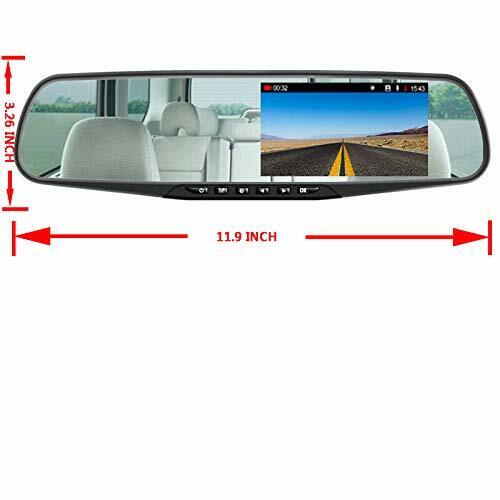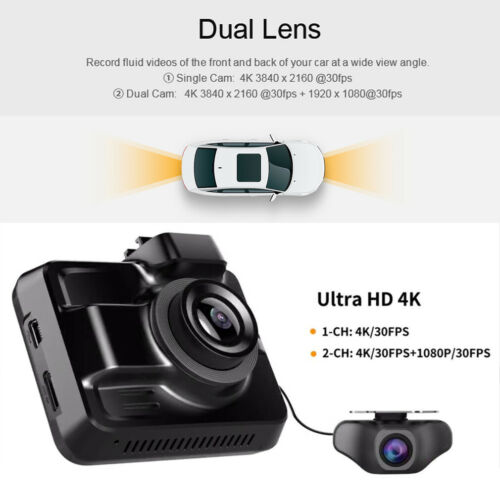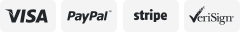-40%
Mirror Dash Cam 4.3”LCD FHD 1080P 140° Wide Angle Front Rear Dashboard DVR 8GB
$ 17.94
- Description
- Size Guide
Description
PGTC Mirror Dash Cam 4.3”LCD Screen FHD 1080P 140° Wide Angle Dual Lens Car Camera Front And Rear Dashboard Camera DVR With 8GB SD Card·
DUAL HIGH DEFINITION LENS: The dash cam brings high quality image in 1080P at 15 frames per second with 140 degrees Wide Angle full glasses front lens and the car camera also equipped with waterproof rear lens to prove clearer recording for you.
·
G-SENSOR DASH CAM: When the dash cam detects a shake or collision, the camera will automatically record the current footage and lock it so that the video will not be overwritten.
·
PICTURE-IN-PICTURE DISPLAY: The Front view and rear view videos are displayed on the screen in a picture-in-picture appearance. One-button switch can toggle the display of the two views in either the full screen or the inset window respectively or turn off the picture-in-picture display.
·
LOOP RECORDING: The dash cam will automatically overwrite the oldest footage when the SD card is full. You can choose video clip length of 2, 3 and 5 minutes.
·
SUPPORT 32GB MICRO SD CARD (MAX) : It is better to use above 8 GB Class 10 micro SD card. This item include a 8 GB micro SD card
Features:
1.Motion Detection, when something move around your car, it will record and lock the video
2.Parking monitor: when you park your car, turn on this function, then turn off the DVR, when something or somebody touch your car, the DVR will turn on by itself and begin to record and lock the video
Specification:
Display: 4.3'' LCD
Camera: 1.3M / 0.3M pixel
Viewing angle: 140/90 degree
Video format: AVI
Photo format: JPGE
Memory card: 4G~32G Micro SD Class 10 and above
G-sensor: Support
Battery: 200mAh
Speaker: Built in
AV in: Support
Parking control: Support
Loop recording: support
Input voltage: DC 5V
Certificates: CE&ROHS&FCC
Language: Support multinational languages
back up line strength: 5.7 meter
Accessories:
1 x DVR48B Dash Cam
1 x Car charger
1 x Card Reader
1 x Rear camera
1 x User manual
1 x Color box
2 x Rubber
1 x 8GB TF card
Loop Recording Attention
Some customers say that Loop Recording doesn’t work, So we write an instrument on product description.
1.Make sure that “video time length” setting is open - if it is closed, loop recording is close too, it will say that TF card become full very soon.
2.turn on Boot video
If it is close, the dash cam will not record automatically when it opens
3.turn off Move Detect
4.turn off Parking Monitoring
5.turn off G SENSOR
3-5 steps is to make sure video won’t be locked, but we recommend to set G-sensor as 4G so that the necessary video won’t be overwrite by Loop Recording.
6. format SD Card
7.try again to record video