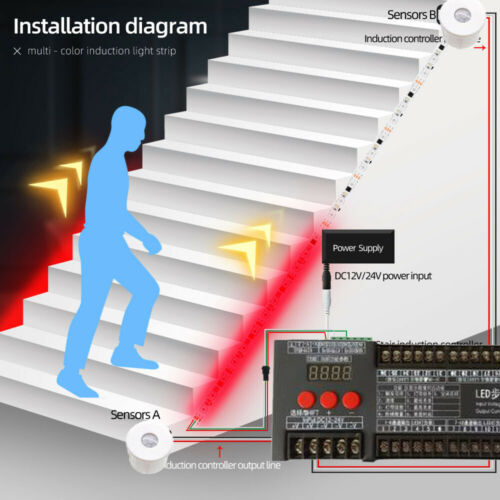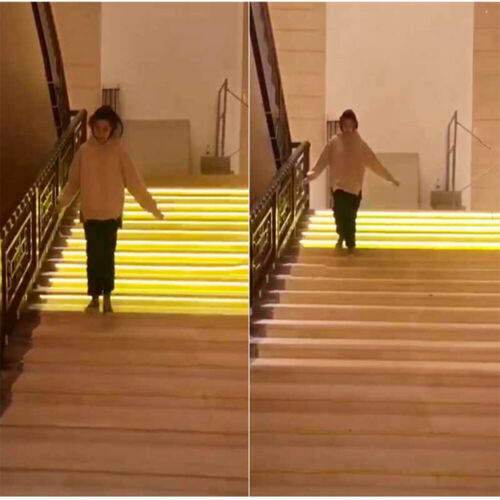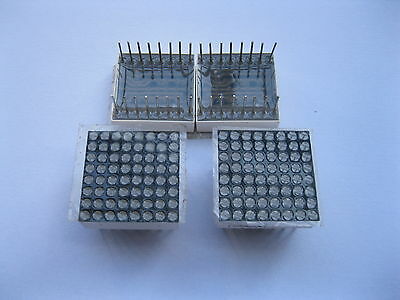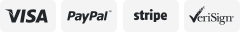-40%
PIR Motion Sensor 2in1 streamline steps Stair Wireless Smart Lighting Controller
$ 42.23
- Description
- Size Guide
Description
Important note:The positive and negative terminals of the power supply input of the
controller cannot be reversed, the red wire V+ is connected to the
positive electrode of the switching power supply, and the blue (or black
wire) V- is connected to the negative electrode of the switching power
supply.
Product packaging LED Controller set include:
1 * 36 channel LED Controller
2 * Motion Sensors (white)
Note
: 1-you need buy the Power supply & white strip lights and addressable strip lights
2-
The sensor has been changed to white.
Product description:
36-channel multi-function LED controller with two sensors, which can
drive 2 kinds of LED lights, one is a dreamcolor light that supports a
universal SPI single-wire chip, such as the universal 1903, 1909, 1912,
TM1812, WS2811, 16703, WS2812B, 8205, 8206 and so on full-color pixel
LED lights, the control system at the lower left corner of DO1, GND,
DO2, GND with 2 parallel output terminals, can be connected to the left
and right sides of the stairs lights. The output terminals on both sides
of the controller are for the single-color light strips used on the
36-way stair tread, the number of light strips can be adjusted. The
function setting of the induction controller is selected by the buttons.
The setting is displayed through the 4-digit digital tubes on the left.
Connection guide
Please connect the controller and motion sensor according to the drawing:
Setting guide
you can easy set the controller like above code direction, if you can not get the effect you like , please full read the following guide, thanks.
The * in the below words instead of number, please know, thanks.
1.When you power on the controller, it will display **-L, it is the speed of horse racing light, which should be installed on the handrail or wall, you can press SPEED +, or SPEED – to adjust its running speed easily.
2.If you want to change more effect, press set to choose options, please.
3.When you press SET, it display L***, it is the pixel of horse, press SPEED+/ SPEED- to adjust. If you use 20IC/m (60LEDs/m) strip light, it can drive about 40m long.
4.When it display LP**, it is color of horse racing light, press SPEED+/ SPEED- to adjust, there is white- red- green- blue- yellow- purple- cyan, and auto changing available to choose.
5.When it display LH**, it is speed of horse racing light, press SPEED+ /SPEED- to adjust.
6.When it display F***, it is the stairs setting, press SPEED+ /SPEED- to adjust, make it same quantity to your stairs.
7.When it display FP**, it is the stair light lighting up mode, it is only one for now, can not be changed.
8.When it display FH**, it is stair lighting up speed, press SPEED+ /SPEED- to adjust, the number rise, the speed down.
9.When it display E***, it is the delay time after all light lighted up, it is not real living time, you can try to adjust it by SPEED+ /SPEED-.
*Horse racing light pixel(L***) * its running speed(LH**) = Stairs quantity(F***) * Its lighting up speed(FH**)
press set again to it display **-L, it will auto store the setting you did, when you reboot the system, it will apply the setting.